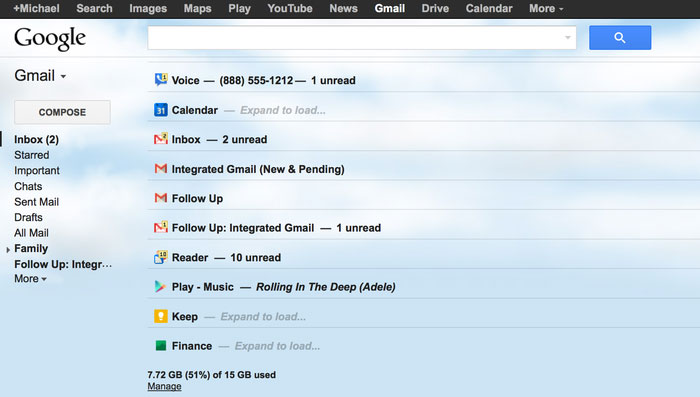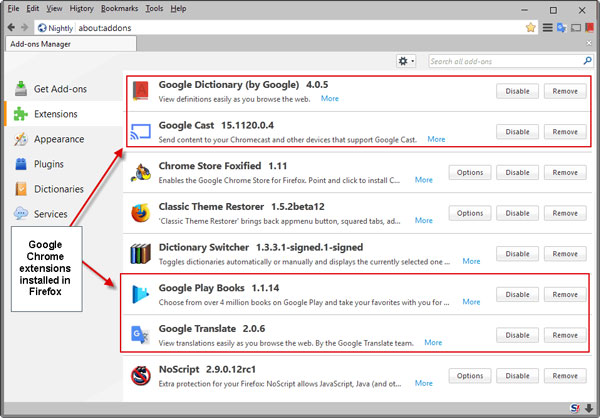However, this one is for the die-hard fans who continue to support two of the most recognisable businesses on the internet. These extensions are fantastic, especially if you're a fan of Firefox and Gmail. As its name indicates, the Gmail Mail Sidebar add-on integrates the mobile version of Gmail into the sidebar of the Firefox web browser. The greatest Gmail extensions that Chrome has to offer, and as luck would have it, five of those extensions are also available for Firefox. ActiveInbox, Notifus, Checker Plus for Gmail, MailTrack, and Simple Gmail Notes are extensions. The best option is the greatest, irrespective of the web browser you use.
Even if Chrome isn't your default browser, you can still use all the wonderful features Google offers. Because of Firefox's well-known add-on support, it is possible to integrate many of your preferred Google applications and tools directly into the browser, improving your productivity. Examine the following five to get you started.
Gmail Notifier
Checking your email many times each minute can slow down your productivity. The most effective strategy is limiting access to one's inbox to a predetermined few times during each day. Try this add-on, though, if you find that it strains the boundaries of your self-control. Gmail Notifier notifies you of newly received emails directly from the system tray on Windows. You can view messages, delete messages, or archive messages without opening Gmail on your browser. The best part is that it allows for many accounts.
Inbox that's integrated with Gmail and Google Apps
From Drive, Google makes its whole suite of applications very simple to access; however, each programme opens in a different tab, which may result in a cluttered browsing experience. Integrated Inbox for Gmail and Google Apps brings together all of these services and a large number of well-known third-party applications into a central location inside your inbox.
Access Your Favourite Apps from Your Inbox
After successfully installing the add-on, you will be requested to personalise the applications you want to access via Gmail. When the inbox is collapsed, a list of icons representing these applications will show instead. The standard free plan enables you to combine two Google applications; however, upgrading to the Plus or Pro plan (which cost $29 and $49 per year, respectively) enables you to integrate more applications, including third-party integrations like Twitter and Evernote.
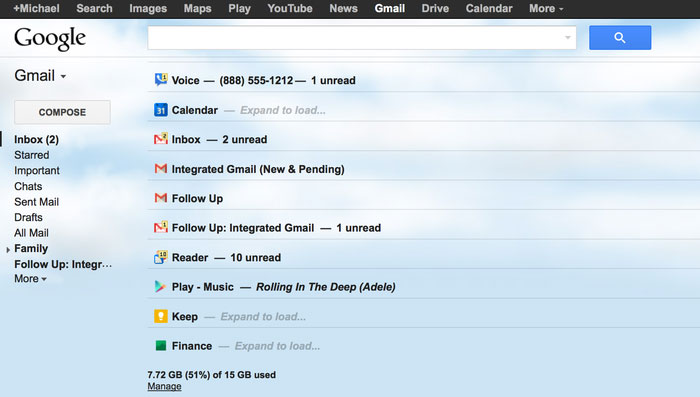
GDrive Panel
GDrive is shorthand for Google Drive, and this add-on is another tab tamer for Google Chrome. If you want to access Google Drive without going to drive.google.com, you may click on the GDrive Panel icon, and it will open Google Drive as an overlay inside the Firefox browser. After gaining access to your files, press the Esc key to shut the panel. You may have fast access to Google Drive using the GDrive Panel, and you won't have to leave the current browser window.
Google's Shortcut Service
This add-on, which functions like GDrive Panel, enables you to quickly launch any of your preferred Google services by clicking a button.
Install Google Translate On Your Firefox Browser
You may be needed to visit websites published in languages other than English as part of your job in our global workplace. You might use Google Translate by going to their website and entering the URL of the webpage. Your normal surfing experience will not be disrupted by using this add-on, which enables real-time translation. It does so by adding a quick-access key to the Firefox toolbar. Pick the text you want to translate and click the red "T" button. Alternatively, you may click the button without choosing any text to translate the whole website.
Trimless for Gmail
Gmail will automatically cut off the tail end of messages. This may take the form of email signatures or the text of the emails that came before it in the chain. You will need to install this extension if you want Gmail to display the whole message without cutting off the end. Trimless was designed to do a single function, which it achieves to a high standard.
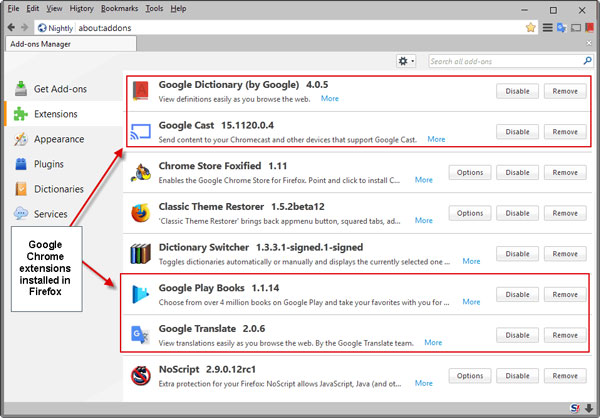
Gmail Mail Sidebar
The fully adjustable sidebar is one of Firefox's most impressive and unique features. Extensions such as the All-In-One Sidebar cannot be replaced and do not have any equivalent replacements on any of the other browsers. When the inbox is collapsed, a list of icons representing these applications will show instead. As its name indicates, the Gmail Mail Sidebar add-on integrates the mobile version of Gmail into the sidebar of the Firefox web browser. This way, you can have your inbox open at all times and utilise it like how you use the Gmail app on your iPhone or Android phone.